Our Soundful Collabs have their own set of downloads (GETs), which are separate from your subscription's monthly downloads.
When you purchase a Soundful Collab you will receive 10 downloads known as GETs to use for that specific Collab. Your available GETs will appear in various locations to help you keep track of how many you have left!
How to download a Soundful Collab track
When you decide to download a track from a purchased Soundful Collab, you can select GET next to the track. Your GET button will also display how many downloads are left for that specific Collab. 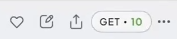
One GET for a Soundful Collab track will include access to all download types available on Soundful: MP3, WAV, and STEM.
Collab Global Track Render and Download: 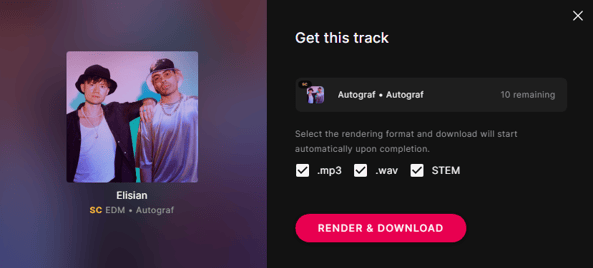
Collab Created Track Render and Download (Pro plan only):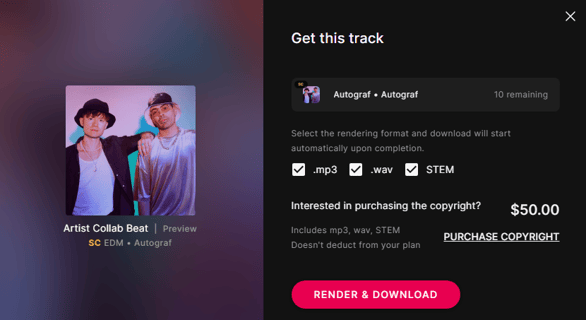
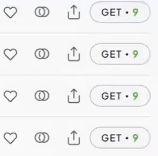
After rendering is completed, your track will be ready for download in any file type. If you have allowed for popups on Soundful, you will be notified as soon as the format you selected has been downloaded. Otherwise, you can select the download button to select your desired format.
The GET button with a download symbol:

The download window to allow you to select your desired formats:
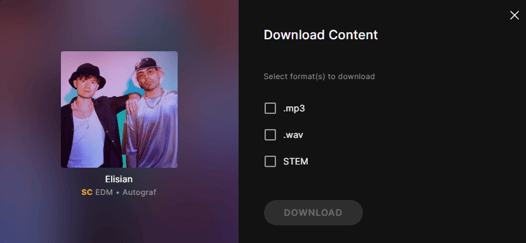
If you initially only download one format for a Soundful Collab track but decide you would like to download the other available formats later on, you can always go back and select the download button again. This will not deduct any extra GETs from your Soundful Collab.
Once rendered, you can download the track as many times as you would like in your desired format.
