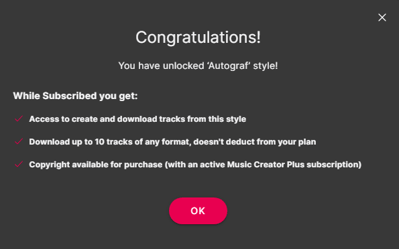Any Soundful subscriber can listen to the Global Tracks available from Soundful Collabs. Creation and download is available to all paid plan subscribers as a separate purchase.
Standard Subscribers
Step 1: Once you find a Soundful Collab you like, select the BUY option.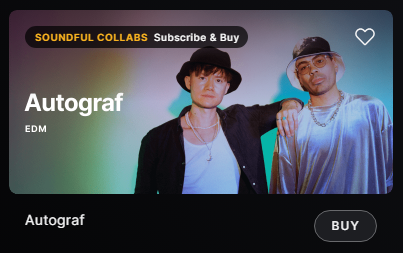
Step 2: A pop up window will appear that will detail the price of the style + lowest priced subscription plan needed to access creation and download for this Collab. Select SUBSCRIBE & BUY.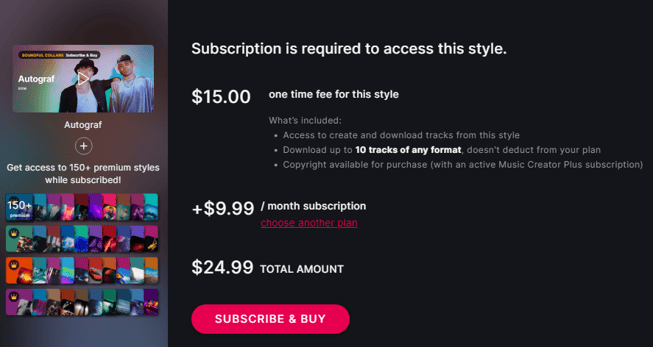
Soundful Collabs have their own set of STEMs and downloads (GETs) that are separate from your monthly downloads. It is important to review the "What's Included" section of each Collab to confirm what is included in each individual purchase.
Step 3: Review your purchase details and enter in your payment information.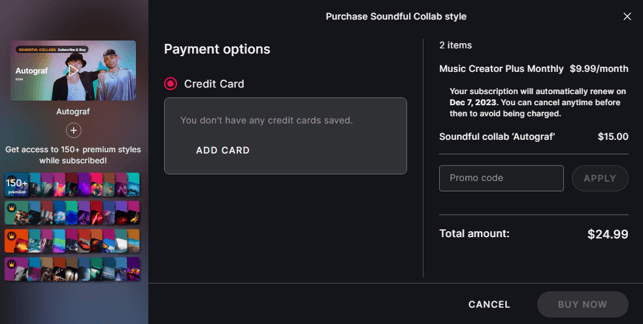
Digital wallets (Apple Pay and Google Wallet) as well as debit and credit cards are accepted for purchases on Soundful. This information will be stored under Payment Methods on the Plan Details page.
Once payment has been successfully processed you will see a "Welcome to Soundful Premium" pop up!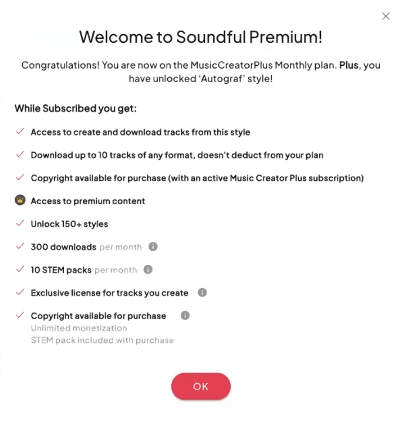 Premium Subscribers
Premium Subscribers
Step 1: Once you find a Soundful Collab style you like, you can select the BUY option.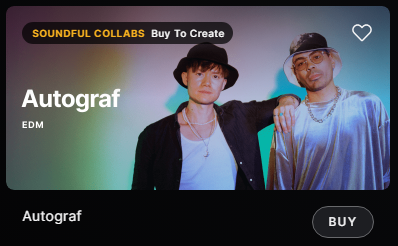
Step 2: A pop up window will appear that will detail the price of the style as well as what is included with purchase. Select BUY.
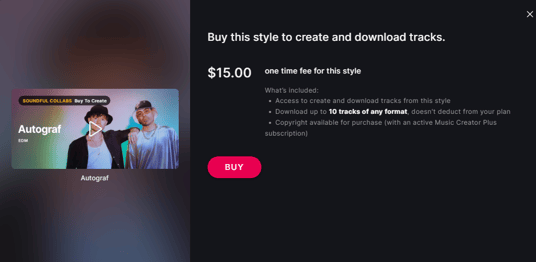
Step 3: Confirm your payment information is correct and select BUY NOW.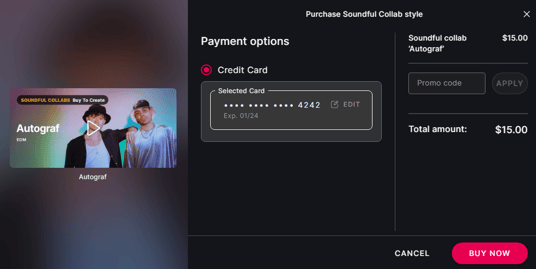
For paid plan subscribers, the card attached to your account will auto-populate. You can edit the card information if needed and it will be added to your account under Payment Methods on the Plan Details page.
Once payment has been successfully processed you will see a confirmation pop up detailing your purchase for this Collab!